Cut the fluff, ditch the ambiguity, and use this 5-step checklist to write user stories that work

Ever read a user story that felt like a riddle wrapped in an essay, sprinkled with just enough ambiguity to confuse the entire sprint?
Yeah — me too.
User stories are supposed to clarify, align, and accelerate delivery.
But most of the time, they do the opposite.
Let’s change that.
Here’s how to write user stories that are clear, concise, and complete — without turning them into therapy sessions or tech specs.
💡 Why Most User Stories Fail
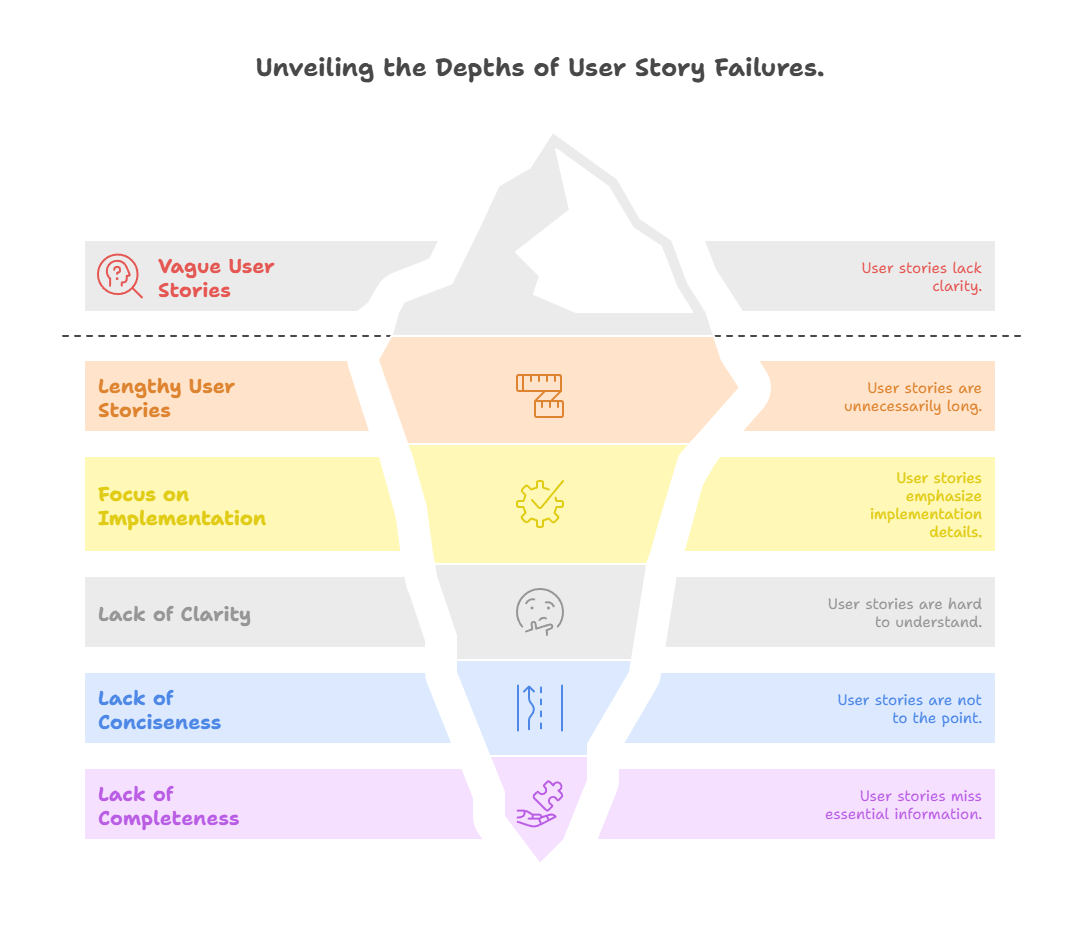
Too vague.
Too long.
Too focused on how, instead of what or why.
A bad user story is like a confusing GPS — everyone’s heading somewhere, but no one knows the destination, and the turns are written in hieroglyphs.
To fix this, we need to nail the three C’s:
- Clear → Can anyone understand this without needing a decoder ring?
- Concise → Are we getting to the point, or padding the backlog?
- Complete → Is this ready for devs to pick up without needing a séance to guess what’s missing?
🧱 The Structure That Works (And Doesn’t Waste Time)
Use the classic format:
As a [role], I want [action], so that [benefit].
That’s it. No fluff. No filler.
Here’s how that plays out:
❌ “Add a button.”
✅ “As a returning user, I want to save my delivery address, so I can check out faster.”
🎯 Why it works:
- Role gives context → Who is asking?
- Action defines scope → What are they doing?
- Benefit anchors value → Why does this matter?
Now add Acceptance Criteria to make it airtight:
gherkin
Given I'm logged in,
When I reach the checkout page,
Then my last-used address is pre-filled.
Simple. Testable. No guesswork.
🧪 The INVEST Litmus Test
If you’re unsure whether your story is ready, give it the INVEST test:
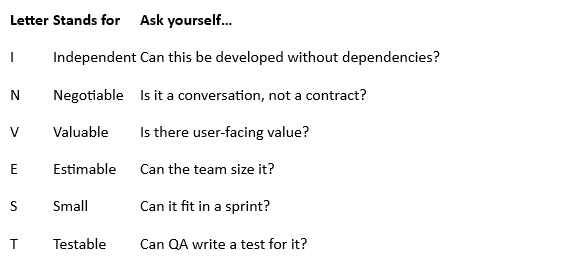
If you say “no” to more than two, it’s not ready.
🧨 Common Pitfalls (And How to Dodge Them)
Let’s play a quick game of “don’t do this”:
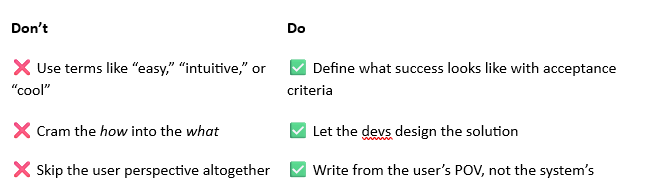
⚠️ Pro tip:
If your user story sounds like internal plumbing (“Update API to return 200 for edge cases”), it’s probably a task, not a story.
And that’s okay. Just don’t call it what it’s not.
🤝 User Stories Are a Team Sport
Your backlog isn’t a solo art project.
Great stories come from conversation — between Product, Design, Devs, and even QA. Especially QA.
Here’s how to make the process smoother:
- 🧠 Story Time Sessions → Regularly groom stories with your team
- 🧩 Examples, Not Abstracts → “Show me what this means” is your best friend
- ✅ Definition of Ready → Set the bar together for what “ready” actually means
📋 Story Checklist (Pin This Somewhere)
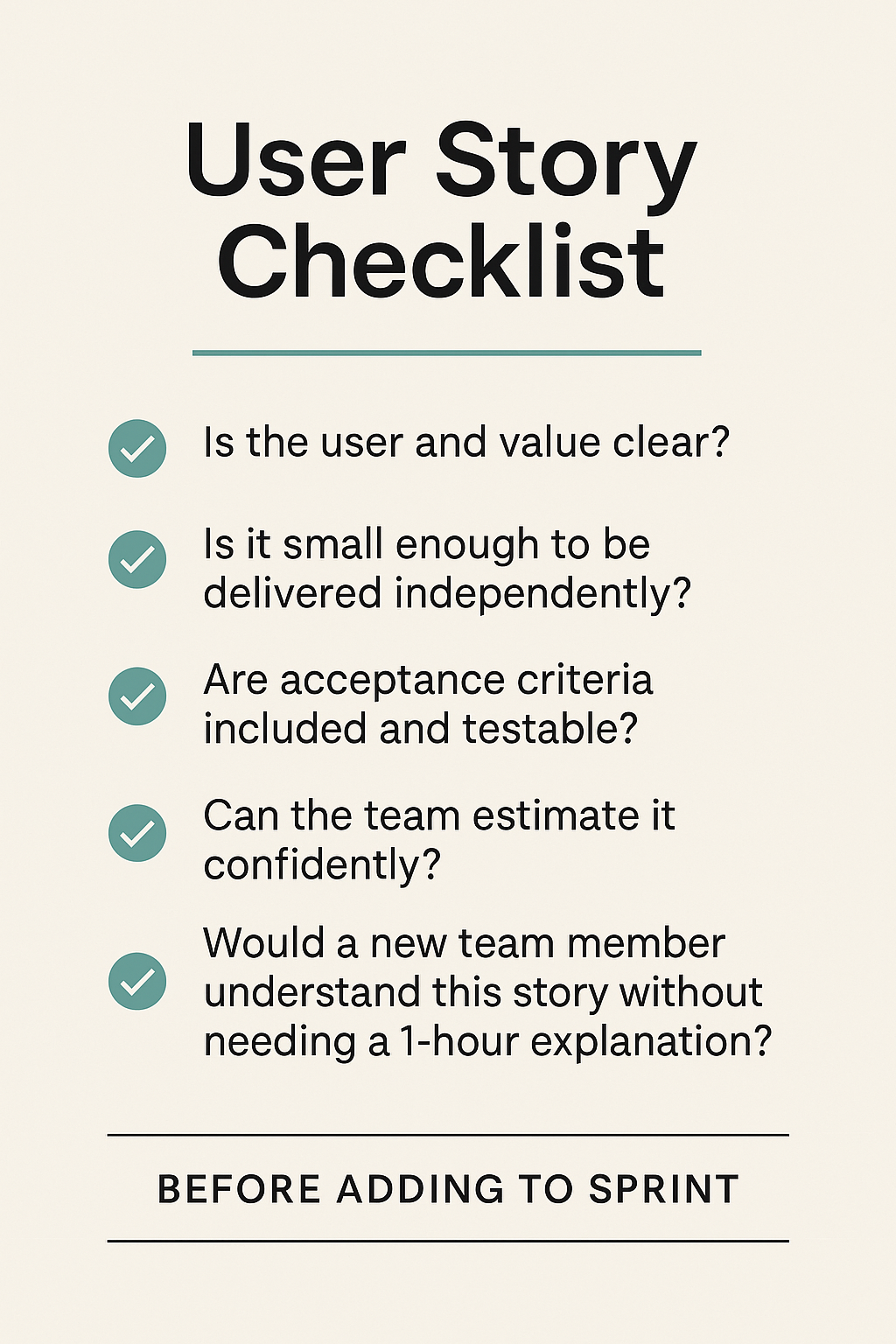
Before you hit Add to Sprint, ask yourself:
✔ Is the user and value clear?
✔ Is it small enough to be delivered independently?
✔ Are acceptance criteria included and testable?
✔ Can the team estimate it confidently?
✔ Would a new team member understand this story without needing a 1-hour explanation?
If the answer is “yes” to all, congrats. You’re ahead of half the teams out there.
🚀 Wrap-Up: Tell the Story Like Someone’s Building It Tomorrow
Writing good user stories is like writing a recipe for a team of hungry builders.
You don’t need to give them a novel.
You need to give them just enough clarity to execute without confusion — and a little context to understand why it matters.
So next time you’re tempted to write a story that spans six paragraphs and three internal battles, remember this:
🎯 Clear.
✂️ Concise.
📦 Complete.
Because stories that actually get built?
They aren’t the longest.
They’re the ones that make sense.
🔥If you liked this article, check out the next one where we walk through why Agile teams are switching to Roman Estimation for faster, simpler, and more effective sprint planning.
Written by

Simina F.
| howtobecomeapm.com – Author
|
