
Picture your workday as a messy kitchen.
You’ve got half-cut onions on the counter, a pot boiling over, someone opened three bags of rice (why?), and the dishwasher’s full but no one’s sure if it’s clean. That, my friend, is what most modern workflows look like before Kanban enters the scene.
Kanban is the system that walks in, ties on an apron, and says: “Let’s get this kitchen in order.”
It doesn’t toss everything out. It doesn’t judge your rice surplus. It just helps you see what’s going on, limit how much you cook at once, and keep things flowing smoothly. Whether you’re managing a dev team, running HR, or just trying to stay sane as a freelancer, Kanban meets you where you are.
Let’s break it all down in real talk.
What Is Kanban (And Why Should You Care)?
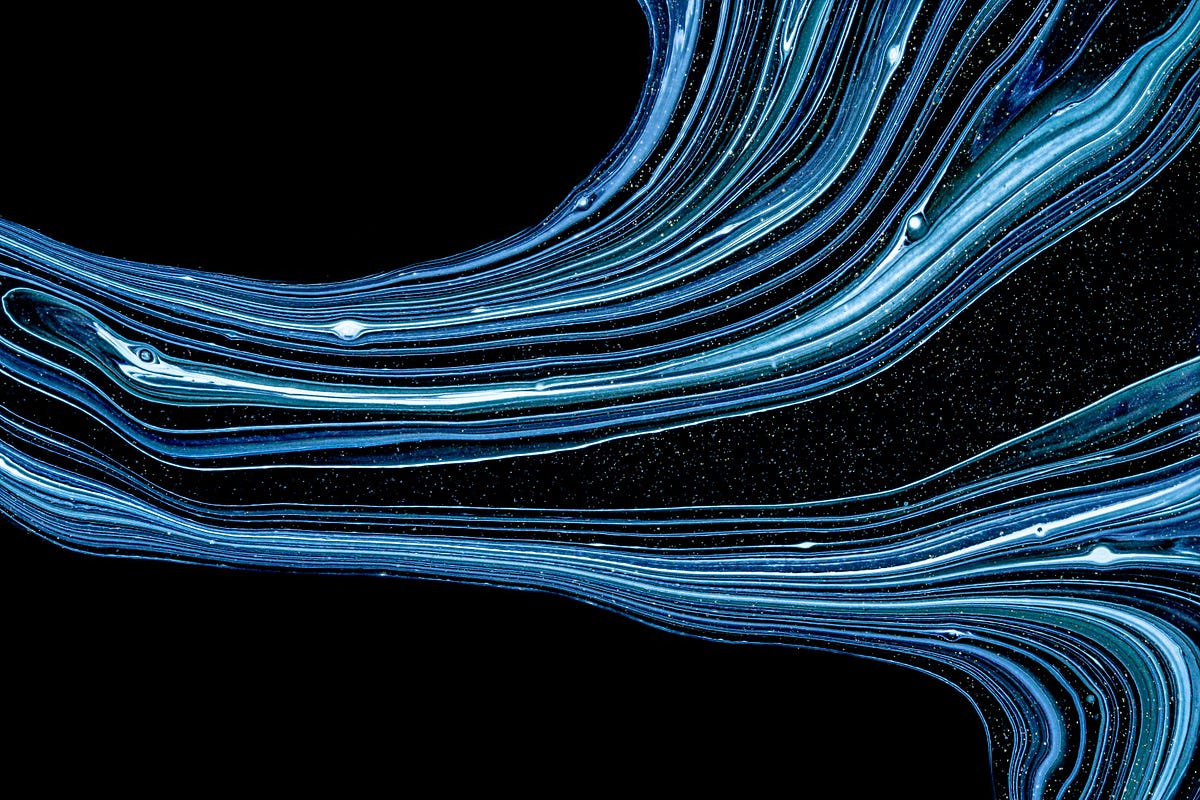
Kanban is a visual workflow management method. Think of it as a GPS for your team’s tasks. It helps you:
- See what work is in progress (like spotting all those open apps draining your RAM)
- Limit how much you’re doing at once (because multitasking is just switching mistakes faster)
- Improve continuously (like software updates, minus the bugs)
Born on the floors of Toyota factories and now thriving in tech teams, marketing squads, support desks, and even your home renovation projects — Kanban isn’t a tool. It’s a mindset.
The 6 Core Principles of Kanban (And What They Actually Look Like)
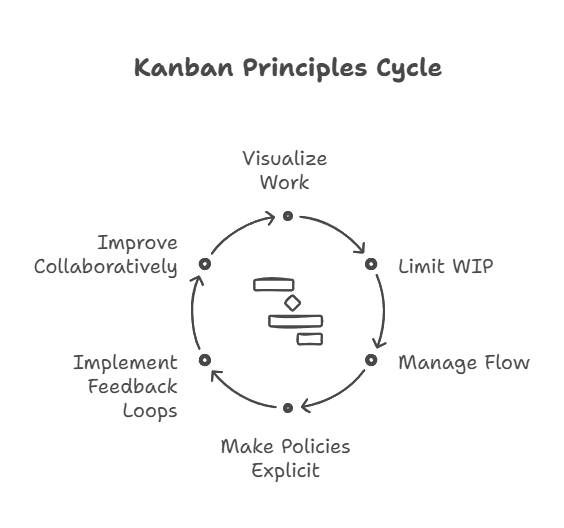
1. Visualize the Work
Imagine putting all your to-dos on sticky notes and sticking them on your fridge. Suddenly, the chaos is visible. No more wondering what’s next or what’s forgotten. That’s your Kanban board — columns like “To Do,” “Doing,” and “Done” hold the keys to clarity.
2. Limit Work in Progress (WIP)
Ever tried cooking five dishes at once? That’s how projects burn.
WIP limits are your stovetop saying, “Only two pots at a time.” You finish more by doing less.
3. Manage Flow
Picture your work as water running through pipes. If something clogs, everything backs up. Managing flow means watching for those clogs — tasks waiting too long, stages that always jam up — and fixing the plumbing.
4. Make Policies Explicit
“Done” should mean the same thing to everyone. Is code reviewed? Is content proofread? Are dishes rinsed before they hit the sink?
Making rules visible helps everyone pull in the same direction.
5. Implement Feedback Loops
Feedback isn’t just for performance reviews. Kanban teams regularly huddle (standups, retros, demos) to ask: “How’s the flow?” Think of it like checking your mirrors while driving. It keeps things safe and steady.
6. Improve Collaboratively, Evolve Experimentally
Kanban doesn’t drop change on your head like an unexpected software update. You tweak, test, and learn together. That’s how real growth happens — with the team, not to the team.
Kanban Roles: Loosely Defined, Perfectly Flexible
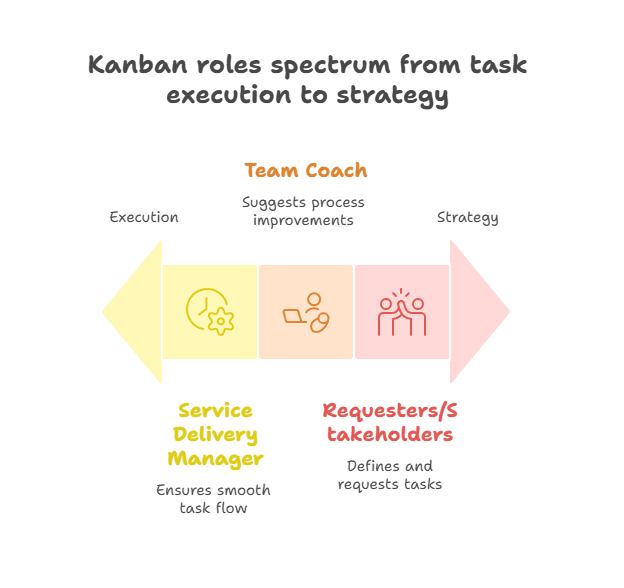
One of Kanban’s party tricks? No rigid roles.
Instead, you’ll find people naturally filling these needs:
- Service Delivery Manager — Like a restaurant expediter, they ensure dishes (aka tasks) move smoothly from order to table.
- Team Coach or Lead — They notice when the burners are overheating and suggest better settings.
- Requesters/Stakeholders — The folks placing the orders. You want them to get what they need without storming the kitchen.
Kanban says: Keep your org chart. Just make sure someone’s watching the stove.
The Core Components (a.k.a. Your Kitchen Tools)
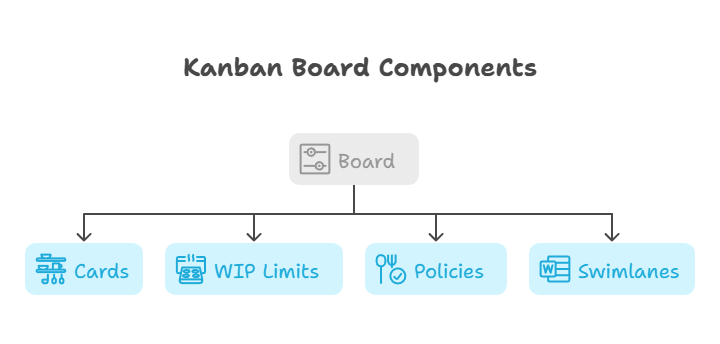
- The Board: This is your control panel. Each column is a step in your process. Simple example: To Do → In Progress → Done. Like a sushi conveyor belt — tasks glide visibly from start to finish.
- Cards: These represent work items. Think of them as recipe cards with ingredients, deadlines, and a sprinkle of context.
- WIP Limits: Like only putting so many cookies in the oven at once. It ensures quality and reduces burnout.
- Policies: Your kitchen rules — “don’t move a card to Done unless it’s tested,” or “no changing swimlanes mid-process.”
- Swimlanes: Rows on the board that separate different types of work (like dinner vs. dessert). Great for clarity when juggling multiple streams.
How Work Actually Flows (The Pull Principle)
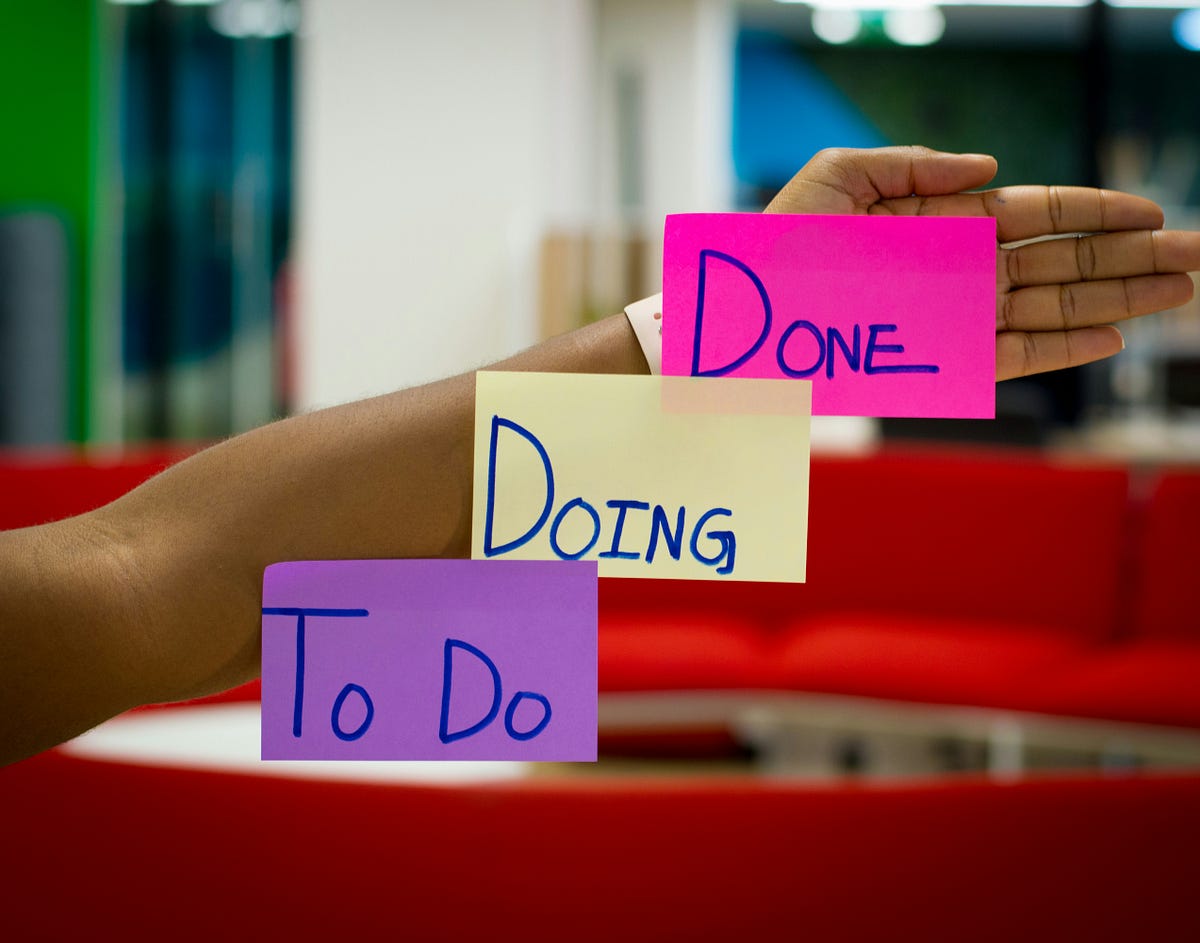
In Kanban, we don’t shove tasks downstream. We wait for a signal — “I’m ready” — and then pull in the next task.
It’s the difference between someone throwing dishes at you and you calmly taking the next plate when you’ve cleared the last one.
This approach:
- Highlights bottlenecks (where dishes pile up)
- Exposes broken handoffs (“Who was supposed to season this?”)
- Reveals true task duration (spoiler: it’s longer than you think)
Implementing Kanban (A Friendly Walkthrough)

Step 1: Map Your Current Workflow Don’t invent a dream process. Look at what’s really happening. Talk to your team. Walk through a real task.
Step 2: Visualize It Create a board — physical, digital, napkin — it doesn’t matter. The act of making work visible is already a win.
Step 3: Set WIP Limits Start small. Too many cards? Cut back. Too few? Loosen it. Like adjusting seasoning, you’ll dial it in.
Step 4: Define Entry/Exit Criteria What does “Ready to Start” actually mean? When is something “Done”? Clarity here kills rework.
Step 5: Track a Few Metrics You don’t need a NASA dashboard. Just track how long things take (Cycle Time), how many you finish (Throughput), and how much is waiting.
Step 6: Review Regularly Hold weekly check-ins. Not about the people — about the flow. Where’s it sticking? Where’s it slick?
Step 7: Improve in Small Bites Tweak. Test. Reflect. Repeat. It’s kaizen, not a coup.
Kanban Metrics: Your Dashboard to Sanity
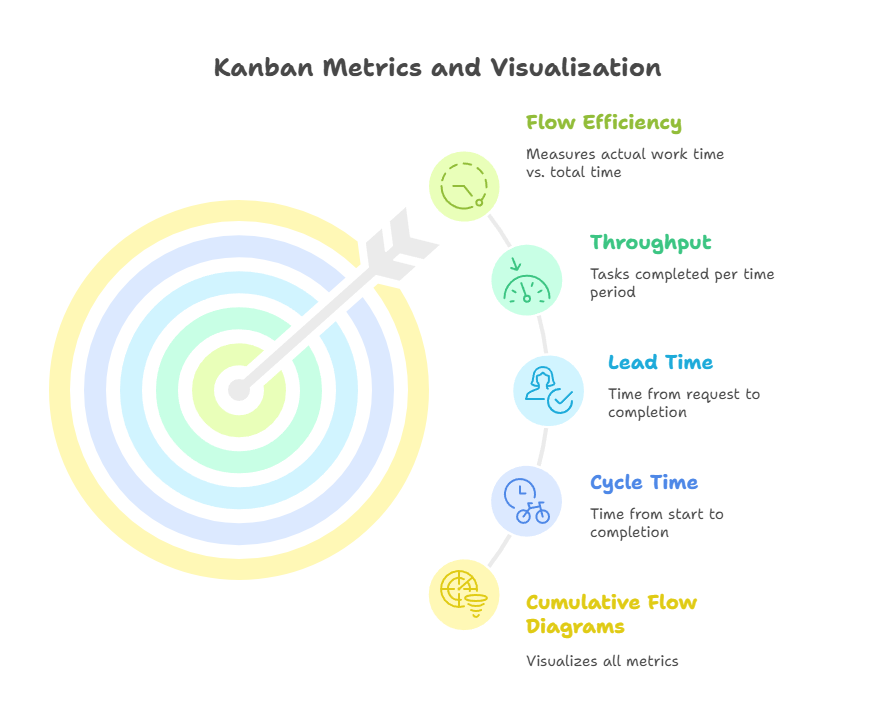
- Cycle Time: Time from “I’m working on it” to “It’s done.”
- Lead Time: Time from “Please do this” to “It’s done.”
- Throughput: How many tasks finished per week/month/etc.
- Flow Efficiency: Actual work time vs. total time (Are you cooking or just waiting for the oven?)
Use Cumulative Flow Diagrams (CFDs) to visualize all this. It’s like a weather radar — watch the storm (of work) move across the board.
Rookie Mistakes (And How to Dodge Them)
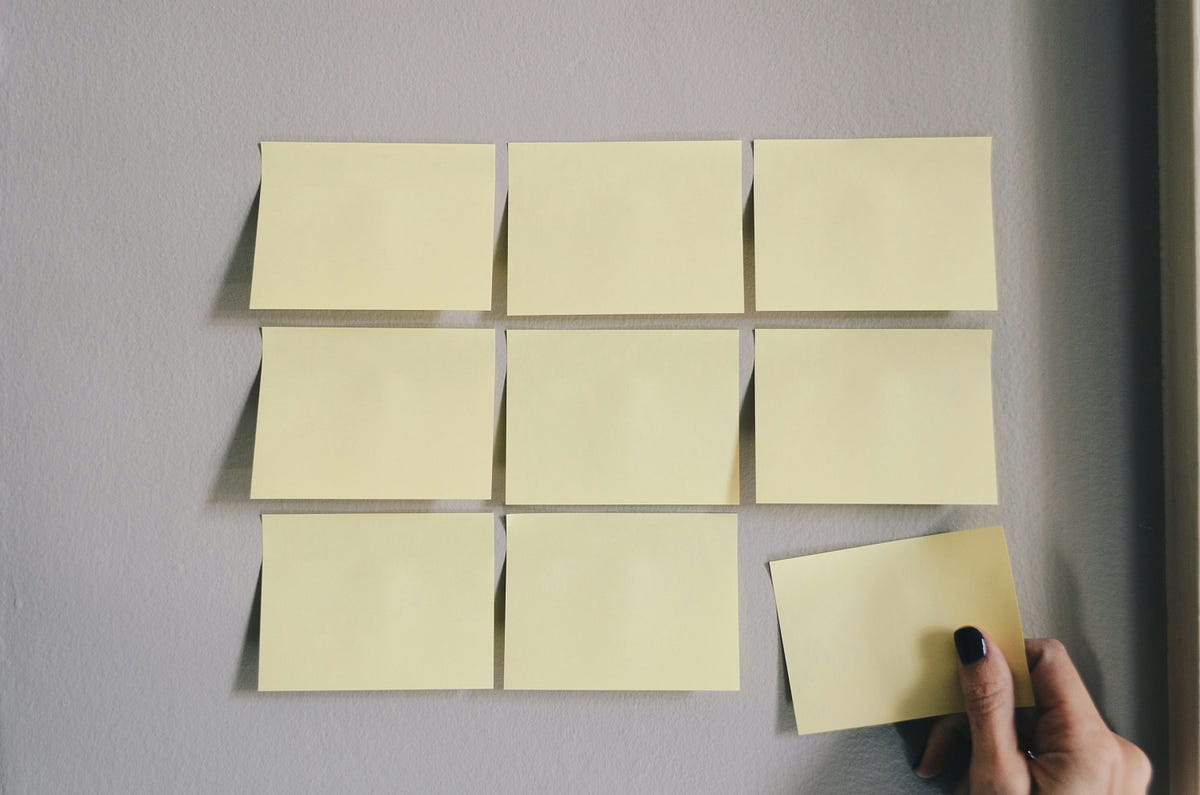
- Turning it into a glorified to-do list. Without WIP limits and policies, it’s just pretty chaos.
- Skipping feedback loops. That’s like driving without checking the mirrors.
- No clear definitions of done. Cue misunderstandings and awkward “I thought it was finished” chats.
- Starting with a fancy tool. The tool isn’t the magic — the mindset is. Don’t let the platform dictate the process.
Kanban vs. Scrum: The Showdown
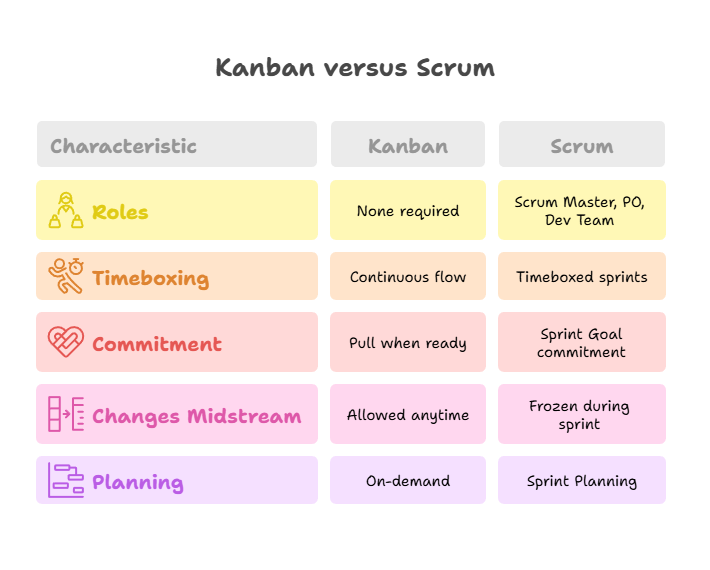
When to Use Kanban:
- You need flexibility
- Your team is always on (support, ops, content)
When Scrum Might Fit Better:
- You’re delivering in fixed time chunks
- You want a strong rhythm and formal roles
Curious about mixing the best of both worlds? Checkout the below Scrumban guide to see how Kanban and Scrum can play nicely together.
Kanban Tools: Pick Your Flavor
- Trello: Simple, visual, and surprisingly powerful
- Jira: Heavy-duty. Great for large teams and reporting nerds
- ClickUp, Monday, Azure Boards: All-in-one hybrids with Kanban views
- Sticky Notes + Wall: Low-tech, high-impact. Still undefeated for small teams
Pro tip: Start simple. Upgrade tools when the process matures, not before.
Final Takeaway: Flow, Don’t Force
Kanban isn’t about perfection — it’s about progress.
It’s your GPS through project chaos, your sous chef in the kitchen, your traffic cop on a jammed team highway. It asks only this: show the work, set some limits, watch how it moves, and tweak what’s not flowing.
So grab your sticky notes or your favorite app. Start where you are. Tame the chaos. Trust the flow.
One card at a time.
What’s your kitchen look like right now? Drop your chaos stories, Kanban wins, or sticky-note blunders — I’m all ears.
🔥If you liked this article, check out the next one where we walk through what is an Agile Project Manager and how it compares to a traditional Project Manager and a Scrum Master.
Written by

Simina F.
| howtobecomeapm.com – Author
|
